B-A-D-A-N-G

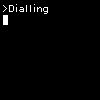
Posts : 126
Points : 2361
Reputation : 0
Join date : 26/08/2010
Age : 35
Location : Sandakan
 |  Subject: Disable DEP Subject: Disable DEP  Sat Aug 28, 2010 12:55 am Sat Aug 28, 2010 12:55 am | |
| Due to the way Window Vistas boot editor has been created, it is now harder to disable DEP(Data Execution Prevention) / No Execute Protection.DEP / NoExecute Protection will be a vital part of vista security. However, it would seem that some of the random Windows Explorer crashes occur in computer is caused by this technology. You will need to disable DEP(Data Execution Prevention) / No Execute Protection feature in Windows Vista and reboot, which should cure some of the crashes.Here is the steps to disable DEP(Data Execution Prevention) / No Execute Protection feature in Windows Vista:
- Click on Windows Vista Start -> All Programs ->
Accessories -> right click on "Command Prompt" -> click "Run as
administrator".
- If asked for permission to run Windows Command Prompt, click on Allow.
- At the command prompt windows, type in "bcdedit.exe /set {current} nx AlwaysOff" (without the quotes).[You must be registered and logged in to see this link.]
- You should receive a message saying "Operation Completed Successfully".
- Restart the computer, DEP / No Execute should now be disabled.
Also you can disable DEP(Data Execution Prevention) / No Execute Protection in Windows Vista by another method:
- Right click on Computer, and choose Properties[You must be registered and logged in to see this link.]
- Click on Advanced System Settings, and then under Advanced, click Settings[You must be registered and logged in to see this link.]
- Select the “Data Execution Protection” tab, and then click “Turn on DEP for essential Windows programs and services only”[You must be registered and logged in to see this link.]
- Restart your computer
|
|


